Overview
Enable your AI agent to generate and send professional emails to customers using AutoSend. This integration allows you to automate transactional emails, notifications, and customer communications with AI-generated content.Use Cases
Dynamic HTML Email Generation
Generate and send custom HTML emails with dynamic content. In this example, we’ll send a credit balance notification with a payment link.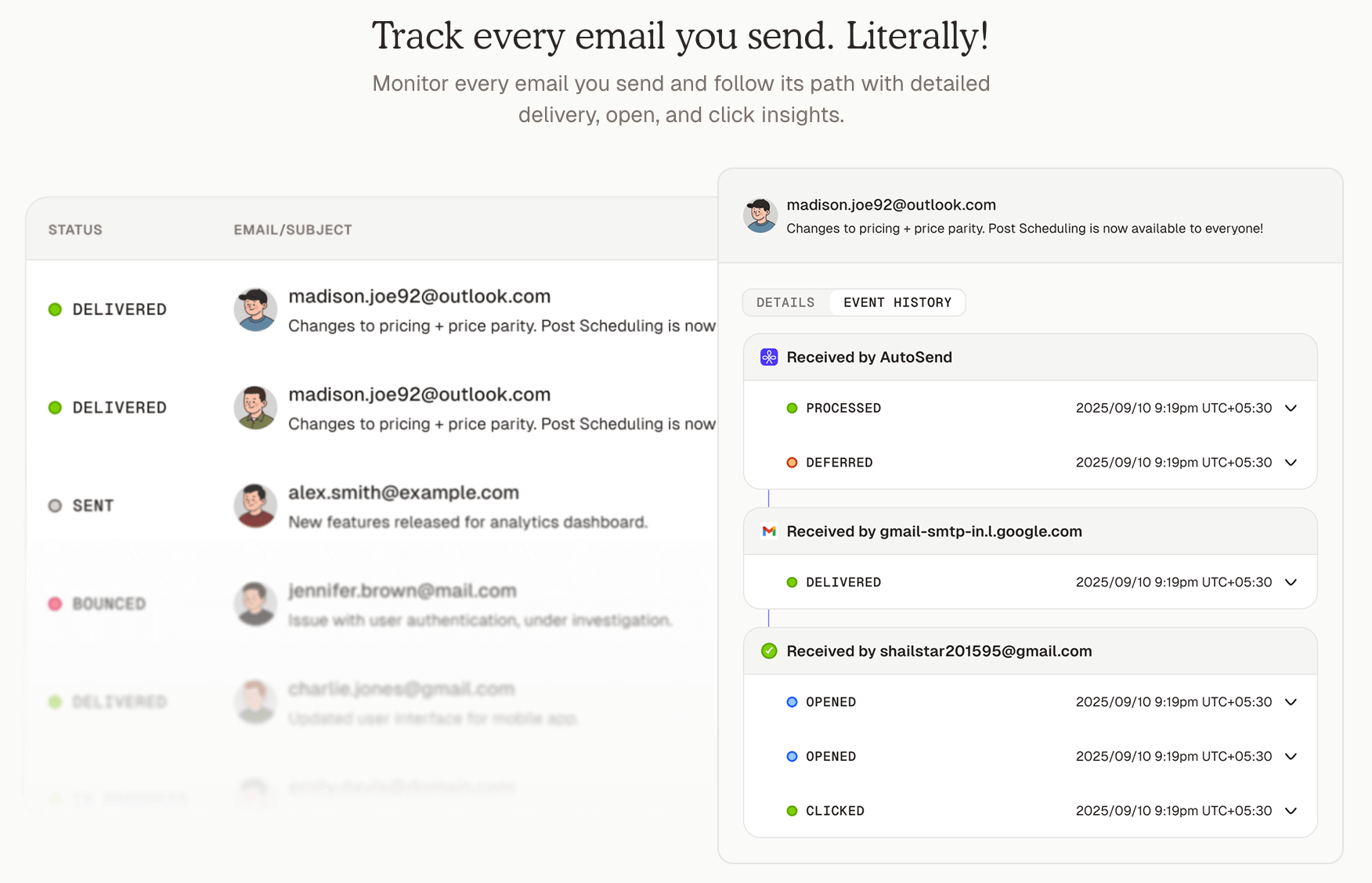
Send html format email
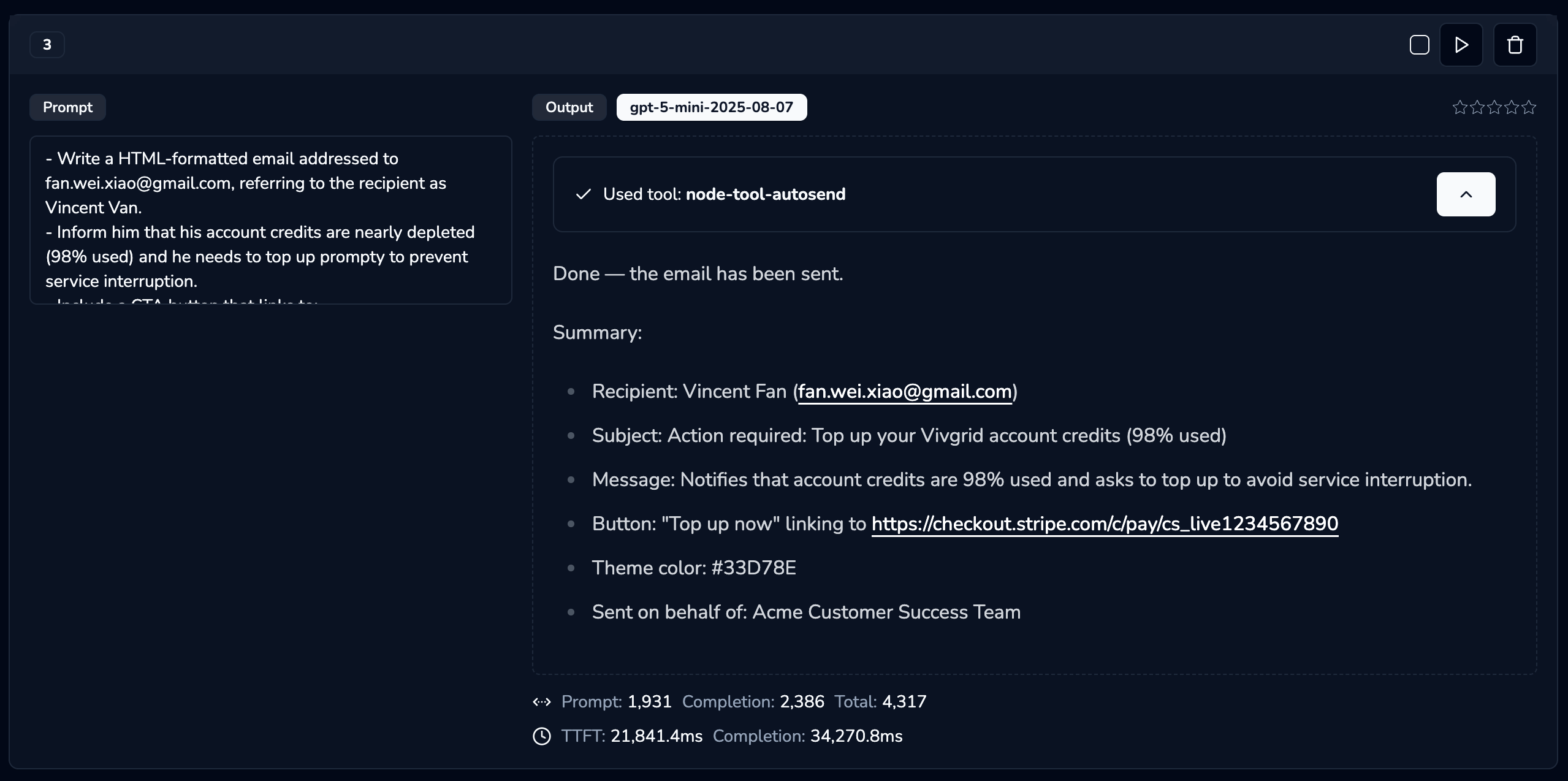
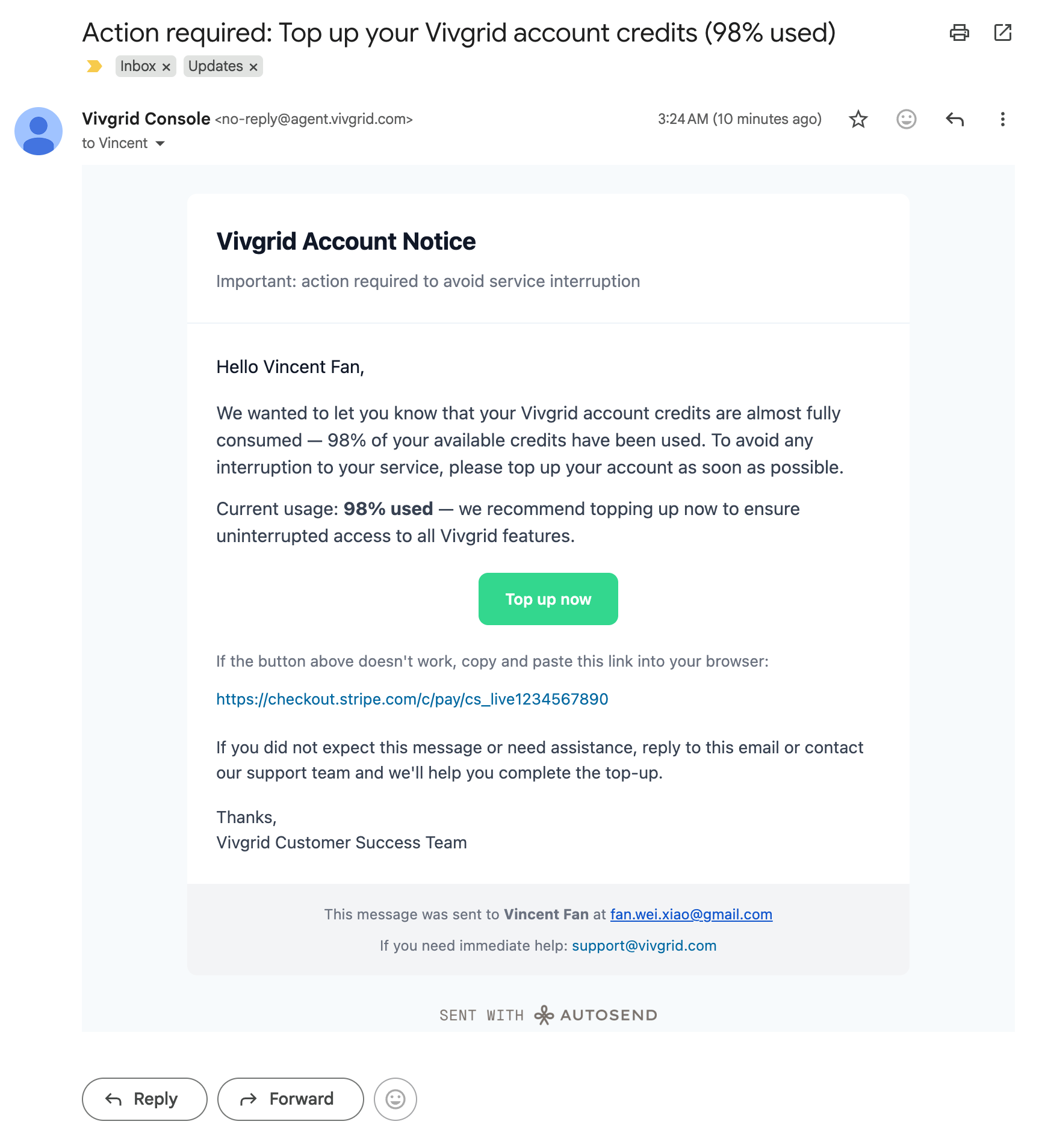
Template-Based Email Sending
Send emails using pre-configured templates for consistent branding and messaging.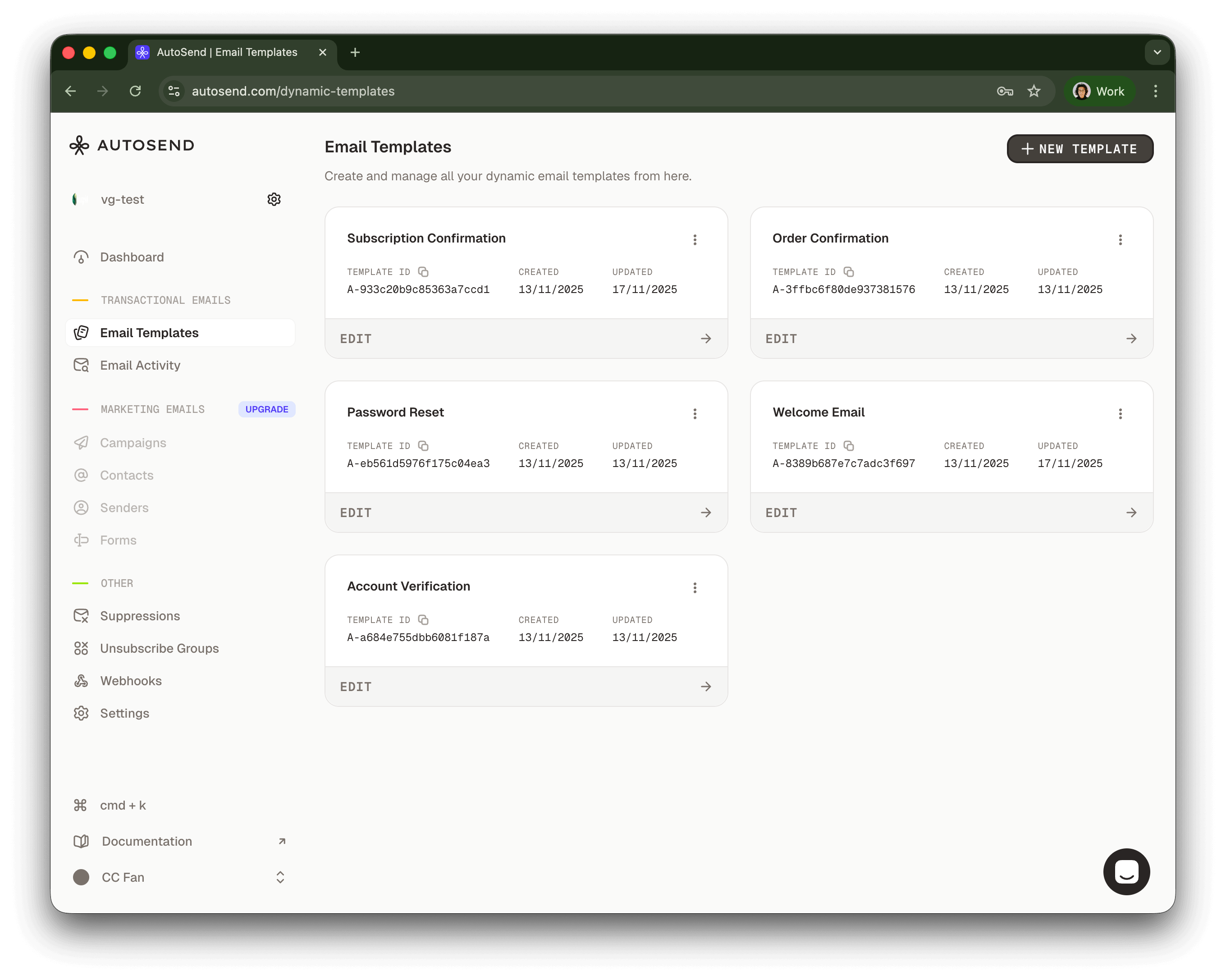
INSTRUCTION
Send template email
Example Code
A complete example implementation is available on GitHub: https://github.com/yomorun/llm-function-calling-examples/tree/main/node-tool-autosendDeploy yours
The following environment variables are required to configure the Autosend integration:| Variable | Description |
|---|---|
AUTOSEND_API_KEY | Your AutoSend API key |
AUTOSEND_FROM_EMAIL | The sender email address (domain must be configured in AutoSend dashboard) |
AUTOSEND_FROM_NAME | Display name for the sender |
AUTOSEND_REPLY_TO_EMAIL | Email address for replies |
AUTOSEND_REPLY_TO_NAME | Display name for reply address |
yc.yml file before deploying your application, the secret can be found in your Vivgrid Console:
yc.yml